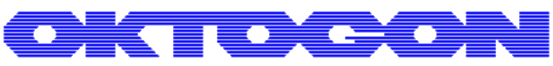DASY NT for Windows isn't just a ported version of the old DASY-for-DOS to DASY-for-Windows, it has a better structure which is a bit like an OS. It consists of a dataserver for measurement data, that supplies several applications.

Detailed information
No matter if you need digital I/O-functions or A/D-, D/A-converters, a major part of your hardware demands can be met with our modular plug-in-card-system MDP. The number of products is permanently growing. Our quality-system provides a high and stable quality level for the products.
You pass the program to your customers? In nearly all windows of the program there are loadable graphics, that you can replace and use as advertising space. So your logo or that of your customer appears in the applications.
Data acquisition
A limitation of the simultaneously measured channels exists no more. For every IO-cardtype a software-driver is necessary. Some drivers are already delivered with the program. The range of drivers is growing continuously. Measured values can be recalculated with a polynome for amplification or for linearisation of the equipment. Smoothening the signals by a gliding averaging is possible too.
Data storage
You can save programsettings, measurement data, etc. to the harddisc. After exporting them in ASCII-format, the data can be processed by other programs. As database interfaces there are DB/2 and ODBC usable at the moment. The analysis is done with the reportprogram RPST01, that is part of the program. You can create your own reports with RPST01.
Data output
Due to the distributability in the IP-network measurement data can be visualised on more than one monitor.
Process control
Because of the readable systemdata it's possible to create complex applications. The UDS itself is not able to control the system. This is done by the application programs. They pass the data to the UDS.
Graphics
Measurement data can be displayed during the measurement process (online) as table or graphically. The programming of additional presentation applications is possible.
Additional features
The manual is integrated in the program and contains, same as in the help-menues, important hints and examples, as well as practices for the handling of the program in german and english language. The manual is used too for configuration of the system. You configure in the same window where you see the configuration explanations. Switching between windows is not necessary.
Technical data
System requirements:
- Pentium-CPU >500 MHz, 256 MB memory
- The Universal-Data-Server (UDS) runs on Windows2000 and Windows-XP
Items delivered:
- DASY-NT with documentation on CD